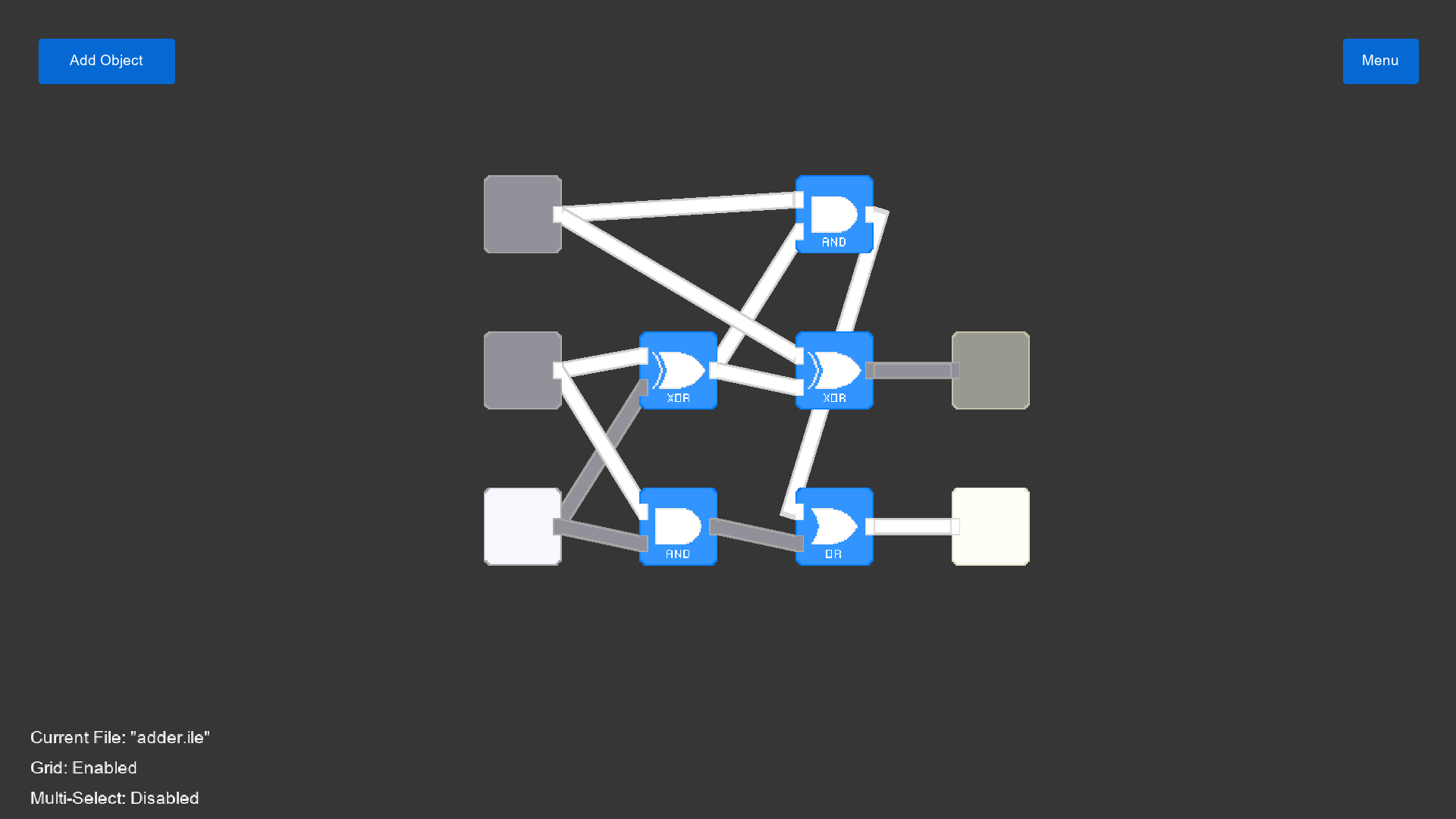
Interactive Logic Environment
A downloadable tool for Windows
The Interactive Logic Environment is a comprehensive logic simulator where you can create computer systems from the components in the editor menu. This logic simulator was inspired by a similar app on the Google Play Store and uses many of the same fundamental logic gates. ILE improves upon the typical logic simulator experience by adding expandable gates, a grid system, and copy & paste (WIP as of v0.8.9).
It isn't missing any of the normal features either; saved files become integrated circuits for efficient use in other circuits, there is an infinite amount of space to work in, and a multi-select option allows for easy circuit repositioning.
If those features don't mean anything to you yet, don't worry; a tutorial will be arriving come v1.0.0.
Here is a quick rundown of the controls:
To streamline building circuits, there are no modes, unlike other logic simulators.
The arrow keys pan the camera, and the mouse wheel controls zoom.
Left clicking a gate will highlight it in green. A green highlighted gate is movable by simply dragging with the left mouse button. Right clicking on an output (Small gray rectangle facing right) will initiate a connection, and right clicking on any inputs (Small gray rectangle facing LEFT) will finish the connection, allowing a signal to be sent between the output and input.
Right clicking a gate causes two blue arrows and an "I" and "O" to pop up. The number next to the "I" indicates the number of inputs on a gate, and the number next to the "O" indicates the number of outputs. Clicking the blue up arrow will increase the number of inputs, and, if a gate can increase its outputs, the number of outputs will increase as well. For a clock, this changes the tick rate (Hz).
Pressing SHIFT switches the mode from single select to multi-select, indicated in the bottom left corner of the screen. Similarly, pressing "G" toggles grid mode. If multi-select is active, the user can drag a rectangle shape to select areas of the grid. Once the desired components are selected, pressing CTRL + "C" copies the components, and pressing CTRL + "V" will paste the components. Connections aren't currently copied, but they will be in v0.9.0.
Buttons can be pressed with the right mouse button. Components can be deleted by pressing DELETE once the component is selected, and connections can be deleted by double right-clicking on the input that the wire is attached to.
To save a circuit, press CTRL + "S", or use the save button in the editor menu. To load a circuit, press CTRL + "L", or use the load button in the editor menu.
Here are the available components:
Full Gate List: OR, AND, XOR, Buffer, NOT, SR Latch, NOR, NAND, XNOR, and more coming in versions 0.9.X.
Full Input List: Toggle Button, Pulse Button, Adjustable Rate Clock, and 1 more coming in v0.9.0.
Full Output List: HiLo Display, 7 Seg Display, and more coming in versions 0.9.X.
If you encounter any bugs or think of a suggestion, please do let me know in the comments below. There will be bugs, so feedback is greatly appreciated. Also, if you would consider donating, it would significantly increase the rate at which I can update and polish the editor. Thank you, and enjoy.
| Status | In development |
| Category | Tool |
| Platforms | Windows |
| Author | Elias Pippenger |
| Genre | Simulation |
| Made with | GameMaker |
| Tags | circuit, editor, gate, grid, logic, logic-simulator, Sandbox, simulator |
Download
Click download now to get access to the following files:
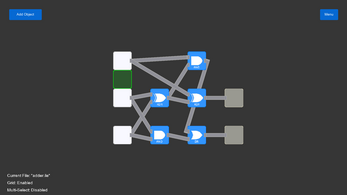
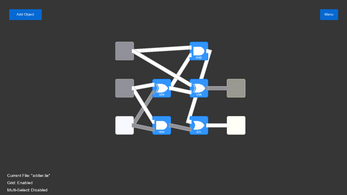
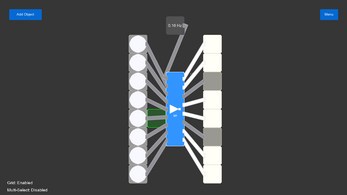
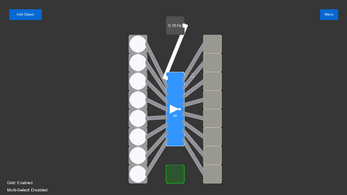
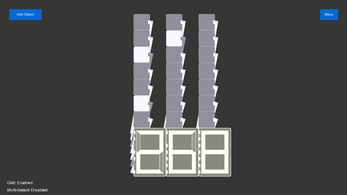
Leave a comment
Log in with itch.io to leave a comment.